What is anti virus software? and what doest it really do? Anti-virus software is like penicillin for your computer. An anti virus is software installed or loaded on your computer that identifies harmful viruses and attempts to remove them from your computer before the viruses cause damage.
Antivirus software is more sophisticated than ever before and uses many different tactics to keep your computer virus free and running smoothly. Typically, these antivirus programs scan your computer and check for known viruses. The programs use up to date technology to detect any virus that may be lurking in your computer and then find the most effective way to get rid of the virus. Most antivirus software programs on the market alter your computer so that the antivirus software loads first and checks immediately for any viruses that your computer may have been infected with. The software also searches your computer for any suspicious activities from any other computer programs that might be infected with a virus, and in turn, could infect your computer. When the antivirus software has finished its analysis, it will typically show you a result of its findings and whether it has detected a virus.
One way antivirus software works is by utilizing signature detection. Signature detection works if the virus database is up-to-date and contains the signature of a virus. Anti-virus programs also identify suspicious behaviour on your computer. An example of this would include an application attempting to write to an executable file, suspicious attempts at registry entrees, or adding to the list of items that automatically start when your computer is turned on. Signature detection helps protect your computer from unidentified or encrypted viruses. It also alerts you to suspicious behaviour that may be happening on your computer.
No matter what type of anti-virus software you decide to use, it is important that you are familiar with it so you can determine just how protected you are. Always check for updates every month or so, because there are new viruses showing up every day. If your anti-virus software is not updated regularly, your computer is in danger of being infected.
Antivirus software is more sophisticated than ever before and uses many different tactics to keep your computer virus free and running smoothly. Typically, these antivirus programs scan your computer and check for known viruses. The programs use up to date technology to detect any virus that may be lurking in your computer and then find the most effective way to get rid of the virus. Most antivirus software programs on the market alter your computer so that the antivirus software loads first and checks immediately for any viruses that your computer may have been infected with. The software also searches your computer for any suspicious activities from any other computer programs that might be infected with a virus, and in turn, could infect your computer. When the antivirus software has finished its analysis, it will typically show you a result of its findings and whether it has detected a virus.
One way antivirus software works is by utilizing signature detection. Signature detection works if the virus database is up-to-date and contains the signature of a virus. Anti-virus programs also identify suspicious behaviour on your computer. An example of this would include an application attempting to write to an executable file, suspicious attempts at registry entrees, or adding to the list of items that automatically start when your computer is turned on. Signature detection helps protect your computer from unidentified or encrypted viruses. It also alerts you to suspicious behaviour that may be happening on your computer.
No matter what type of anti-virus software you decide to use, it is important that you are familiar with it so you can determine just how protected you are. Always check for updates every month or so, because there are new viruses showing up every day. If your anti-virus software is not updated regularly, your computer is in danger of being infected.
Several Tips from me to prevent viruses from infecting your computer :
- Install the latest Anti Virus Software
- Turn on Automatic Update so that your anti Virus can get the latest virus data.
- Turn on firewall
- Be Carefull when downloading a file or opening an e-mail containing attachments. Make sure they're 100 % clean.
- Do virus scan immediately after you olug any storage device to your computer.
Hope this little information can you guys a better understanding of what anti virus software is and protect your computer better from viruses. See You in the next article
Related Article : Spyware Everywhere
Article Source : Article Street








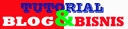





2 comments:
dah ku-link.
Makasih ya:)
Sore... Foto+link udah di ADD nih... silahkan tengok....
Maaf, lama baru di ADD yaa... :D
Post a Comment